2016: New Blog.
Jan 24, 2016
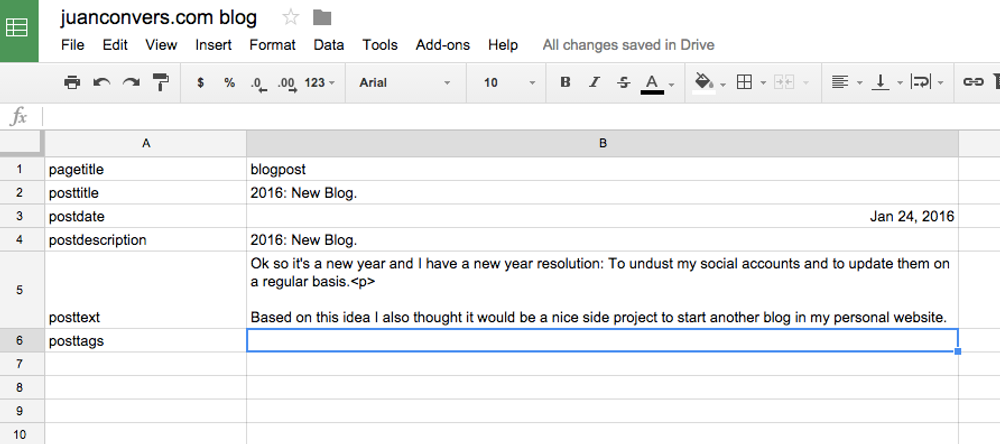
In this new year, one of my resolutions was to dust off my social accounts and update them regularly.
I also thought it would be interesting to use my personal website to keep a blog with the most noteworthy updates from those social profiles, or to write about anything that comes to mind. However, I didn't want to spend a lot of time setting up yet another blog using WordPress or something similar. It was an interesting experience when I did it for my career break, but this time around I wanted a simpler solution.
Based on my recent experience writing back and forth to Google Spreadsheets, I decided to use it as a super simple CMS. Through this approach, I can write posts directly in the spreadsheet interface and include the HTML tags I need, such as this bold or this italic, as well as links to various media elements I might want to include in the posts.
Once I'm happy with a particular post, I can export its contents as a JSON file, which I then parse and display in my application. In the image on the right, you can see how my CMS looks :). I essentially used the request Node module to get the JSON string and then parse it within my application:
What I like about this approach is that I can iterate over the JSON object returned by Google Spreadsheets and extract each value I’m interested in, then push them to my local JSON object.
When I render the data on the frontend, I can access those fields quite easily. I’ll probably write a detailed post later on about how the process works, but for now, I’m happy with the results.
Note: When I wrote this original post, I was using Google Spreadsheets. Nowadays, I’ve completely switched to a Markdown-only approach.